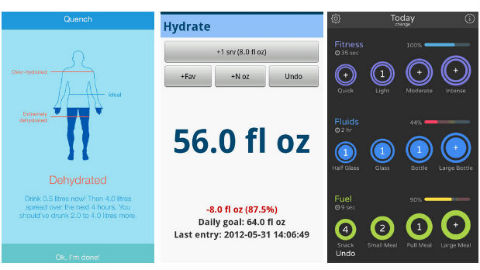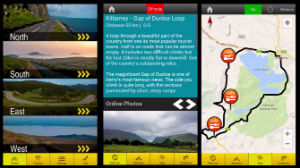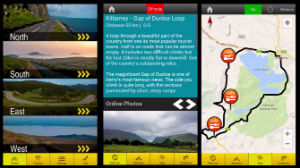Adequate hydration can be key to training and racing, but remains surprisingly easy to get wrong with even mild dehydration quickly contributing to a drop-off in performance. Whilst truly techie solutions such as those being developed by BluFit with their ‘smart’ water bottle, which can communicate and sync to a dedicated app, are still in the pipeline (no pun intended) there are already a number of less complicated solutions for smartphones available. Cyclo filled up a bidon and fired up the phone to put some of the best to the test.
Developed by Sport Physiologist Stephen Fritzdorf, who has worked with the Danish Olympic Team since 2008, Quench is a deceptively simple iPhone app, which allows the user to relatively quickly gauge their hydration requirements. To use Quench you have to weigh yourself (preferably naked) before your training session and input this information along with the amount of water you have in your drinks bottle. Post workout you simply repeat the process and the app tells you four key pieces of information: your hydration status (under-, perfectly- or over-hydrated), how much fluid you need to take on immediately, how much needs to be taken on over the next four hours, and how much would be ideal next time – basically so that you can learn from your mistakes. The interface is clean and crisp and the one thing it aims to do, it does perfectly and without fuss or clutter. Quench, which is free, is available for iPhone only at itunes.apple.com
A really well designed and frankly quite pretty hydration app, iDrated is basically a log system to record how much you are drinking – and when – with options to prompt you when it feels you are falling below the ideal requirements. It requires relatively little set-up, just the inputting of basic data such as age, weight and ‘exercise level’, before going to work as a sort of water-based diary. The interface and gesture controls are notable with nothing overly complicated to get in the way of reminding you to drink the correct amount at regular intervals and there’s an option to review your hydration status from the last two months – although really techie number-crunches would probably like a liker back-calendar. iDrated is iPhone only and sells at £0.69 – available at itunes.apple.com
As the more expansive app name suggests Temple Wellness and Fitness goes beyond simply measuring hydration and allows the tracking of exercise and fuel intake too. Set-up takes only a few seconds but there’s plenty of customisation to be done should you wish – for example it’s possible to redefine a ‘small meal’ as whatever calorific value you see fit or change fluid measurements from ounces to litres; for a fee of 69p you can also pick a different graphic ‘theme’ for the app. Once set-up Temple is basically a diary entry system for whatever you get up to in terms of exercise, food and drink – tap and swipe to tell it what you are doing, eating or drinking and it logs everything and displays all the results in neat tables and graphics. Although there is a ‘reminders’ feature to nag you if you fail to eat, drink or move regularly enough (or make entries to say you have). Temple really works on the principle that if you can remember to log things in an app it will work as a self-motivating reminder to stay hydrated and fuelled too. Temple Wellness and Fitness is iPhone only, free and available at itunes.apple.com
As simple as the spot-on name suggests, Hydrate is a log (water log?) for Android which is quick and clean to set up and just as simple to use. Enter a daily target for drinking fluids (with a choice of US or metric units) and then it’s just a case of simply logging what you have when with a tap of the app. Working along similar – though simpler – lines to Temple, Hydrate encourages you to remember to drink right just by the fact that you are remembering to log your activity. Historical data may not be as beautifully presented as in other apps, but it’s perfectly functional and uncluttered so revisiting training sessions and seeing if results tally to adequate hydration couldn’t be easier. Hydrate is available free for Android at play.google.com